Chivalry is Dead: Race for the Crown – Setting Up the Chariots
Published by naughtyjester on

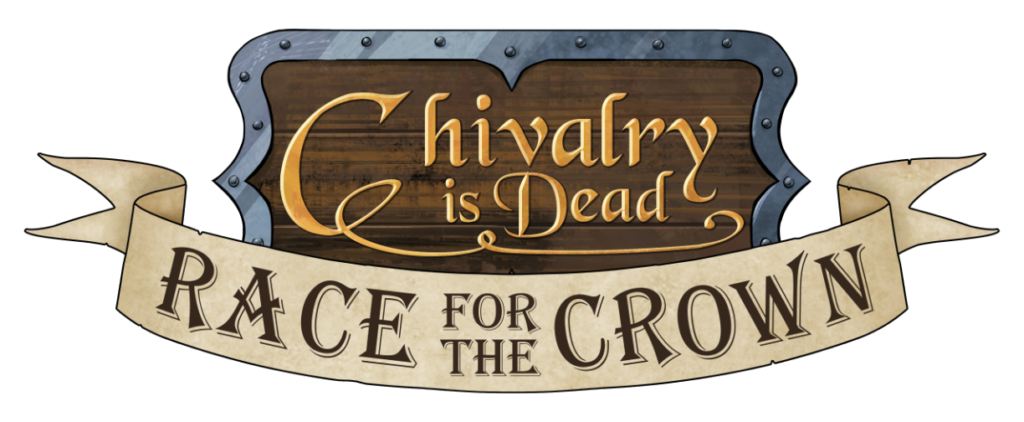
Let’s talk about setting up the chariots. I know you want to create a team that’s going to demolish the opponents and this is a place to start. I plan to do a full detailed breakdown of each race in a later blog post so for now we’re going to keep it general.
There are 4 races in the base game. You can play as Humans, Kobolds, Goblins and Dwarves. When you first choose a team, you get take a Character Card for that race. On this card you have the following items listed out.

Parts of the Racial Card (Above)

TeamAbility – This is unique to this specific race
Team Perk – This lists out the various perks that you can choose between. You pick one of these unless your racial ability says otherwise
Build Cards – Build cards can be used to further customize your chariot by replacing the default stats.
Setting up the Chariot
The first thing you’re going to do when you decide to setup your chariot is decide what type of chariot you want to have. By default, all chariots start out with a balanced build. The balanced setup is different for each race automatically. Dwarves are more defensive while elves are faster for example.
Choosing a build
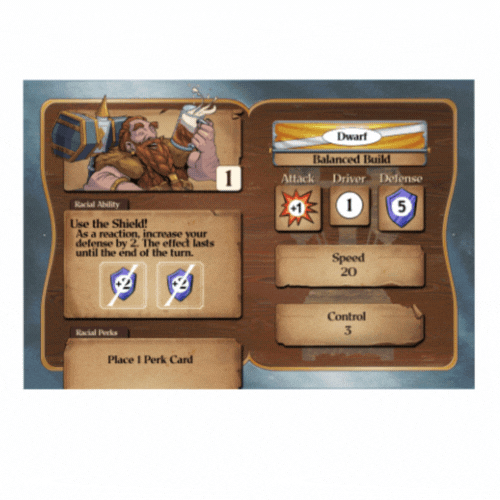
But then you can adjust your chariot further by choosing between one of 3 build cards. These cards lay over the chariot card and replace the stats. You can skip this step, there’s nothing wrong with going with your default build setup.
The build cards available are:
- Speed – A faster chariot
- Offensive – More damage but at the cost of speed and defense
- Defensive – More defense
- Resilient – This allows more action cards and better control of your chariot
Adding Perks
Once you’ve chosen your build you’ll select between your racial perk cards. These get placed on the bottom of your card like so.
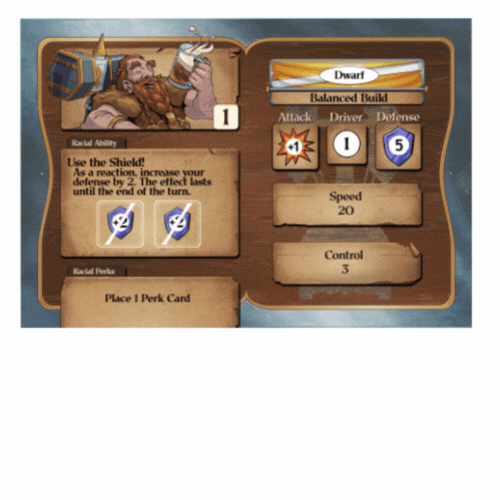
Some Team Abilities and perks have a limited number of uses. If that’s the case then there are default tokens shown as crossed out on the Character Card. This makes it easy to identify the token to use. Take the token and place it over the spot to start the game. Then as you use them remove them from the player as in the example above. Traps are handled similarly and the token will be the trap you place on the map. In the above example, the Dwarf has used his Use the Shield! Ability once and has 2 more uses.T

The Speed and Health values are then transferred to the chariot Card using the plastic clips. The bottom left and right values are your Chariot Health (left and right wheel).
The top left values are your Driver health.
For your Animal Speed value, you set the Max Speed on the Chariot card.
Turn Speed is used during gameplay and not during setup.
And that’s it. After that the Racial Card is no longer needed. Each unit has the elements below. You get 1-3 chariots and each can be setup differently depending on how you want to play.



